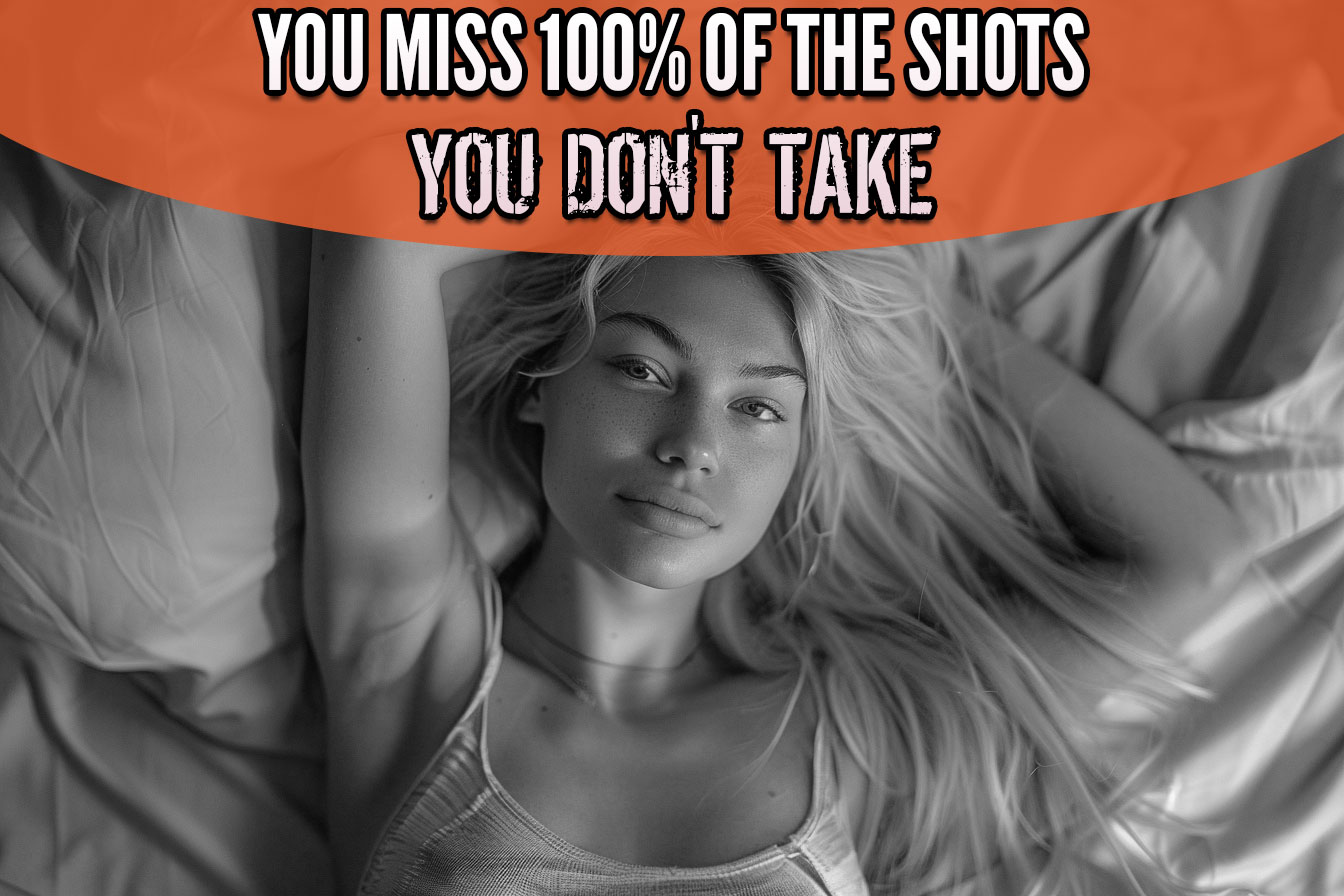- Joined
- Dec 25, 2012
- Messages
- 1,124
Looking for a scheduler/day planner app or software. I was using a google sheet document before and it got the job done, but wasn't very handy.
Just need something to help plan my week and days, so I can sit down on a Sunday night and set it all out, then just execute through the week.
Any recommendations?
Just need something to help plan my week and days, so I can sit down on a Sunday night and set it all out, then just execute through the week.
Any recommendations?